Assumptions are a dangerous game when it comes to software development. Then again, you wouldn’t be the first to make assumptions – especially if they are primarily based on market research and business needs, rather than the personal preferences of your customers themselves. However, if you’re looking to be both agile and customer-centric, then you’re going to need some direction. That’s where user feedback comes in handy.
In this post we will highlight why you need user feedback for software development and how you can do this in practice (with insights taken directly from our very own development team here at Mopinion).
So why collect user feedback in the first place?
Why you need user feedback for software development
There are countless reasons you should be leveraging user feedback insights as part of the software development process.
For starters, user feedback will prevent you and your team from making false assumptions when it comes to what your users need. After all, your goal as a software developer is to solve the problems of your software’s users.
Software developers should treat assumptions the same way they treat seeing their boss working in their underwear — Keep asking questions until they go away?
User feedback supplies you with the insights you need to discover what those problems are, how they affect your users and also how they can be remedied within the software.
Additionally, user feedback will help you improve the overall user experience. By gaining a better understanding of what your users need to be successful within your software, you will be able to create a user experience that fits their expectations. For example, if you give your users the opportunity to provide feedback on a given feature within your platform you can learn if that feature is even valued by your users and/or which aspects of the feature can be improved.
Working on a major product launch? User feedback can help you through this too. Many users expect new products to be launched with speed, which can cause organisations to launch too early and experience a backlash from users as a result. With feedback, however, developers can create a balance between release time and quality. By asking users for feedback along the way, the process will go faster whilst maintaining a customer-centric approach.
And most importantly, user feedback will help organisations achieve higher customer retention rates. By gathering feedback within your product, you can keep a pulse on the level of satisfaction of your users. For example, without feedback you would have no way of knowing if your software is being underutilised or if the user encounters too many pain points.
At Mopinion we’ve gained a lot insight about our users and how they use our platform by collecting user feedback.
Anwar Jebali, Head of Development at Mopinion
So where does one start? Let us walk you through how Mopinion collects feedback for software development purposes.
Capturing user feedback in practice
Understanding the value of user feedback is one thing. Capturing user feedback is another. It can be tricky to set up a user feedback programme which is why we thought it would be helpful to share our own experience, tips and insights on gathering this feedback specifically for software development. The insights shared below were provided by both our development and product teams, as they often work in tandem with each other.
We’ve broken the process of capturing feedback into three different goals:
- Gathering real-time updates on performance and quality
- UX improvements and product adoption
- Product launches
Let’s take a look at each of these individually…
Real-time updates on performance and quality
User feedback is a great indicator of performance and quality of your product. It also enables users to keep a pulse on performance in real-time.
To gather this feedback, a feedback form is deployed within the software. It’s up to you whether that form is visible at all times, built into the sidebar menu or deployed ‘actively’ (based on behaviour).
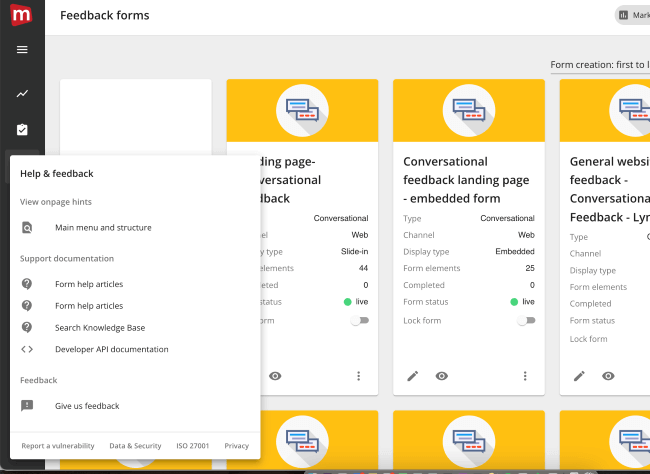
The Mopinion development team, for example, chose to use a feedback form in the sidebar menu. In our case, the feedback form used is quite simplistic. The user can submit open comments via the first question, “Found a bug? Got a suggestion?” and then submit visual feedback if necessary (to illustrate which problem they’ve encountered).
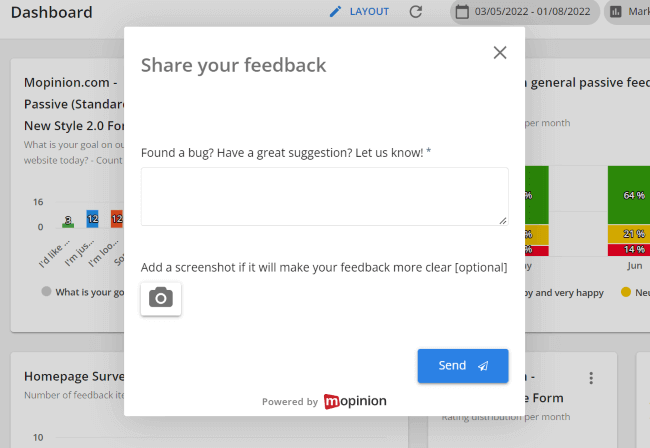
You can apply other form metrics as well including CSAT, smileys, thumbs, etc. so as to more easily monitor the data within your dashboard.
The example illustrated above is seemingly a very standard approach. However, what comes next is what makes feedback more valuable for software developers. These feedback forms can also be accompanied by useful metadata that will help you recreate and/or identify the source of the bug. Some data types submitted with your feedback form include operating system (OS), user agent, browser, time stamp, URL, and more.
Additionally, the feedback you collect can be pushed out to various issue tracking tools such as JIRA. In fact Mopinion has an integration with JIRA. This integration is a very ‘native’, feature-rich and fully interfaced approach to connect JIRA via Mopinion’s webhook module.
Mopinion uses feedback in tandem with JIRA and Sentry to manage incoming bug reports as well as for task/issue management.
Incoming bug reports through Mopinion’s feedback forms are automatically sent to the support inbox project in JIRA, where Mopinion’s support team can triage the issues, provide assistance or assign an issue to a developer. Development also uses Sentry for error monitoring. By passing metadata to these tools they can easily link feedback and bug reports to tracked errors and quickly get to the bottom of the cause of a bug.
Capturing user feedback and combining it with other tools helps us quickly get to the root of bugs.
UX improvements and product adoption
User feedback can also be used to improve the user experience and help with product adoption. Now I know what you’re thinking. This is more of a focus for the product department. However, what you learn with this type of feedback actually informs your development strategy as well. By gathering insights into what your users would like to see (i.e. feature requests / suggestions) and which features they can’t quite grasp (and therefore adopt), you and your team can gather input for direction.
Mopinion’s product team and development teams work in close collaboration to realise this goal. They gather this type of feedback by way of active feedback forms that are deployed to a certain percentage of Mopinion users. In the example below, they ask for feedback regarding a specific feature within the app and how this can be optimised to the user’s liking.
User feedback on specific improvements to our app allows us to zoom in on the needs of our users.
There are many other ways to gather this feedback. Whether that’s a more basic feedback form asking for feature suggestions, or leveraging a form that asks if the user understands how to use a certain feature and if they have any questions about setting up questions.
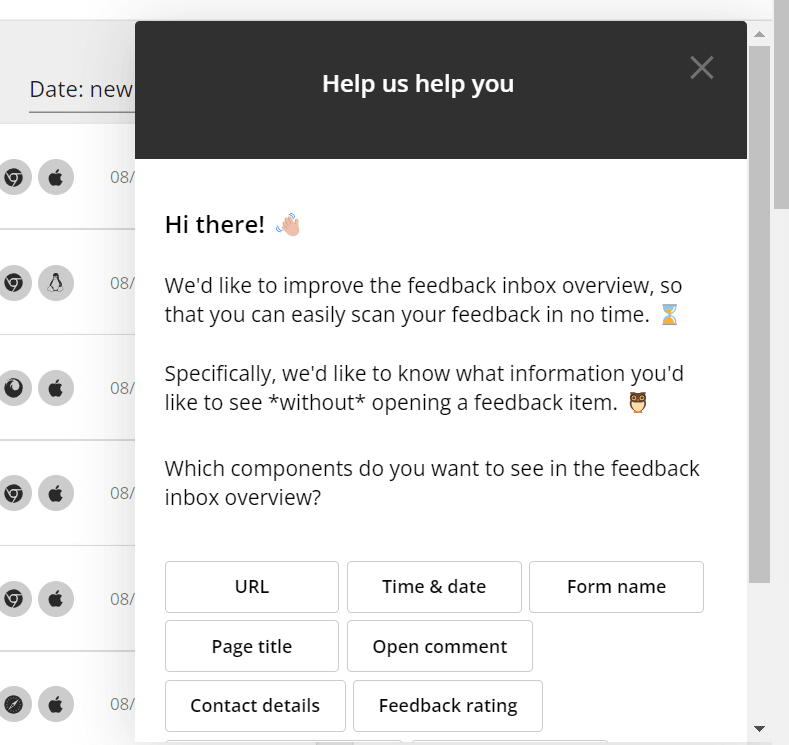
For all incoming items, the Mopinion product team uses a product alert channel in Google Chat (a Mopinion integration) to help monitor the items. This is a critical part of their way of working and a great way of being notified of feedback in a timely manner.
The product team at Mopinion then takes these insights and discusses the possibilities of making these suggestions a reality, weighing in the level of demand for the feature and of course, feasibility.
Product launches
And lastly, user feedback is a great tool for rolling out a product launch or feature launch. This is usually a very exciting time for development teams as there is typically a lot of tweaking and optimisation efforts taking place before, during and after the launch.
Gathering user feedback during and after product launches helps us spot possible points of improvement as well as bugs quickly.
Real-time feedback throughout the process gives your development team a play-by-play on what is happening within the software. In fact, Mopinion gathered this feedback at all stages of the release cycle of our newest user interface Mopinion Raspberry: from beta and testing to the initial release and the hard launch.
During these stages the team leveraged a number of different feedback forms which were handled by both development and customer support teams.
Example of a feedback form used during the beta phase:
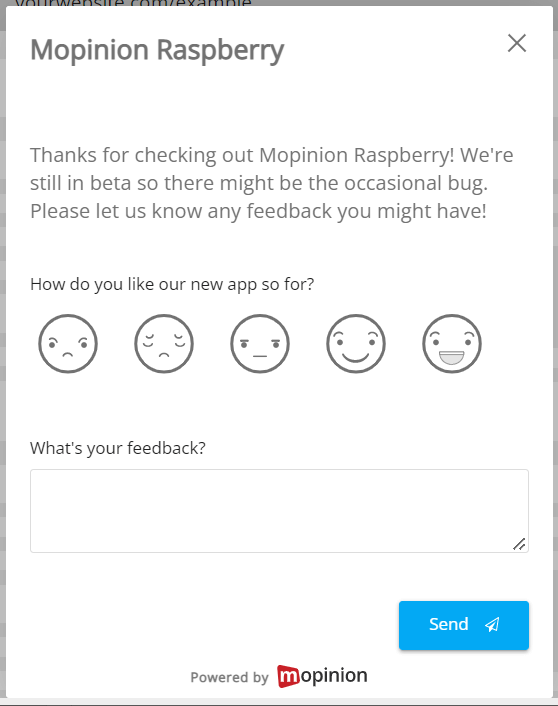
Example of a feedback form used after the initial release:
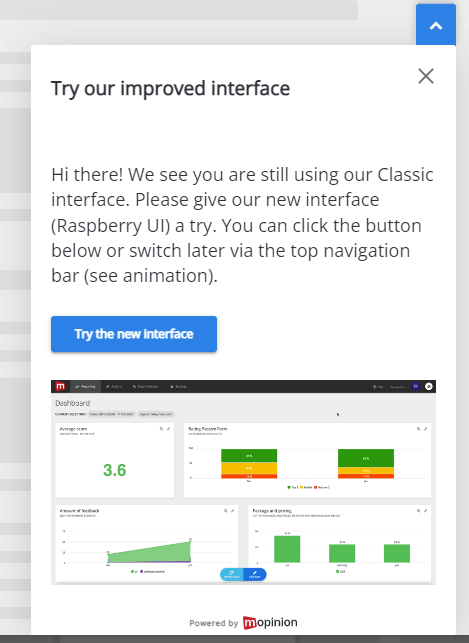
The intention of this form was to educate users on the fact that Mopinion had soft released a new user interface: Mopinion Raspberry, and get them to try it out.
Later on in the process, the team deployed a feedback form gathering input from current Mopinion Raspberry users. This form enabled them to gauge how the user experienced the new user interface and if they were still running into any hurdles.
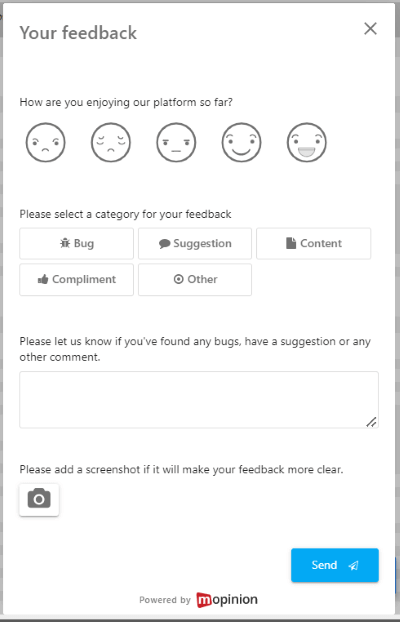
In turn the feedback in these forms was pushed to the support and development teams as ‘Raspberry tickets’.
Visual feedback played a particularly important role in this project as it enabled the team to quickly identify what kinds of problems users were running into and how these issues presented themselves within the software.
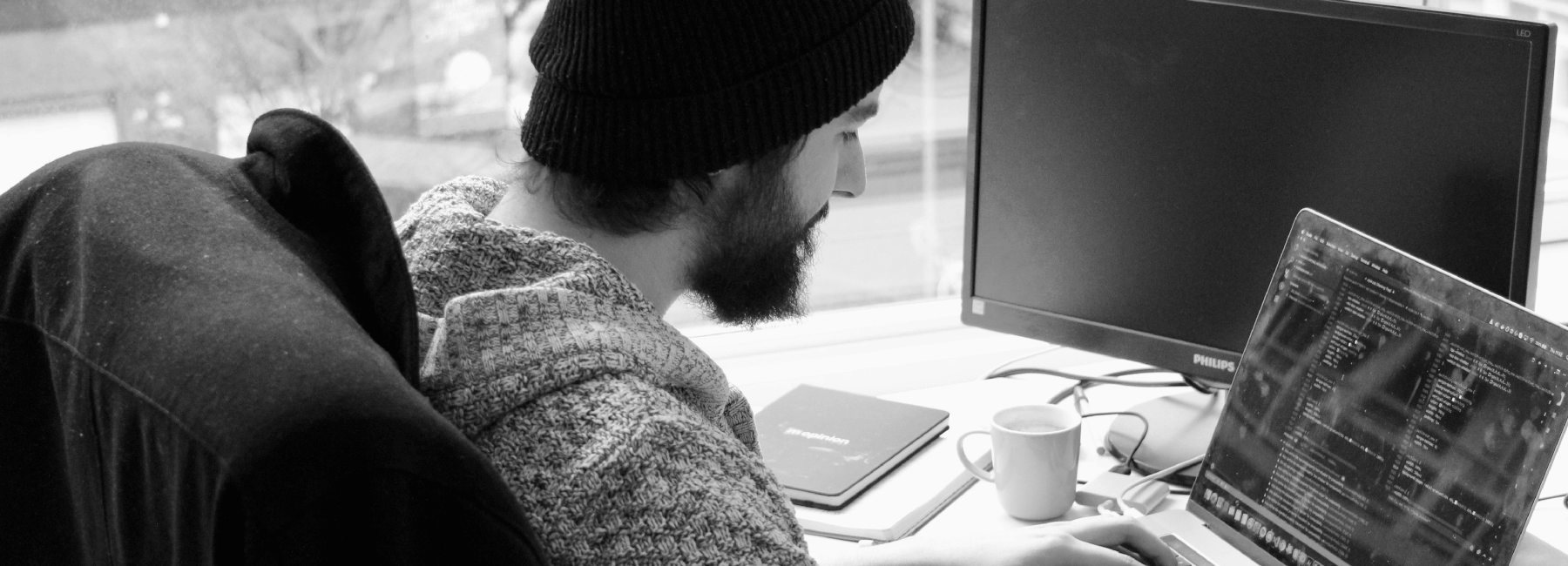
User feedback for software testing? Say no more...
Discover how SaaS companies can leverage user feedback in their software testing in this testimonial
Tying it all together for a successful development process
As we mentioned earlier in this article, utilising user feedback for software development is a joint effort. Not only is the development team responsible for this data, but also product teams, customer support and even customer success. By collaborating together, these teams can share insights and contribute to the creation and maintenance of both intuitive and user-friendly software.
The next steps in the process are therefore, analysing and taking action on this feedback. Want to learn more about how feedback analytics and closing the loop within the Mopinion software work? Check out these posts!
Ready to see Mopinion in action?
Want to learn more about Mopinion’s all-in-1 user feedback platform? Don’t be shy and take our software for a spin! Do you prefer it a bit more personal? Just book a demo. One of our feedback pro’s will guide you through the software and answer any questions you may have.






