Mopinion now offers a more secure user login process for Mopinion users with Two-Factor Authentication (or 2FA). Two-Factor Authentication is an extra layer of security that requires users to submit not only the username and password, but also an additional piece of information that can only be known to the user. This additional layer of security aims to further minimise risk and protect businesses from an online security breach.
With Mopinion, verification is requested via mobile phone SMS technology. In other words, the user will receive an SMS with a 7-digit code that must be submitted to verify the login.

Why use Two-Factor Authentication?
While internet fraud and digital crime rates continue to rise, businesses are becoming increasingly more cautious of their online security. Unfortunately, however, the use of a strong username and password aren’t always enough to defend against fraud criminals and hackers.
Activating 2FA within Mopinion
Mopinion users can activate two-factor logins in My Account > Security. There you can add your mobile number and verify it by SMS.
Step 1:
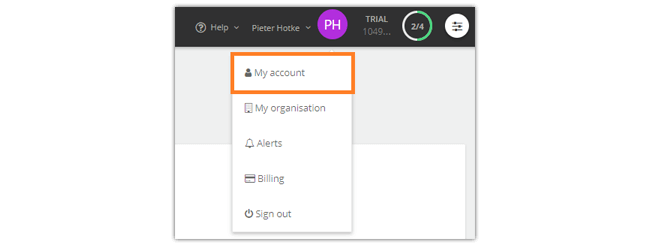
Select ‘My Account’ and then ‘Security’ to change settings.
Step 2:
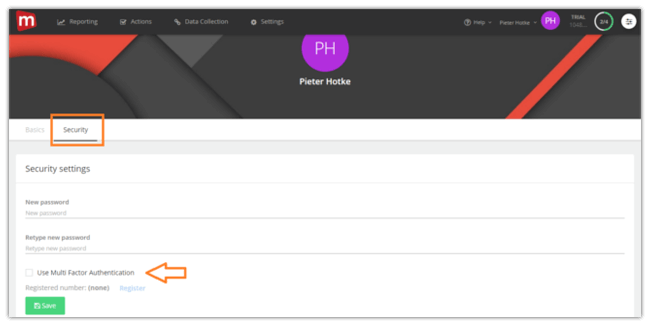
Click on ‘Use Multi Factor Authentication’ to set up 2FA.
Step 3:
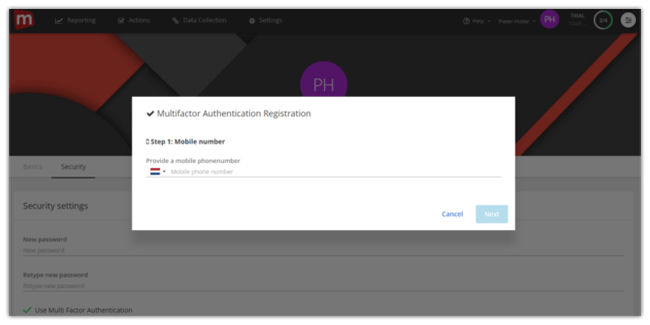
Add your phone number.
The SMS key is valid for 30 days, which means you do not have to use the SMS verification every time you log in. The verification is also device specific. For example when you use another browser or device (laptop or mobile), you will need to login with 2FA and receive a new SMS.
Want to set this up for your whole organisation?
Mopinion also offers the option to activate 2FA for an entire organisation (e.g. every user within a project). This can be done by your dedicated Success Manager. With this, the 2FA is required for every user automatically.
Note: Mopinion makes use of Authy’s 2FA service. In addition to using SMS for sending tokens, mobile, desktop and browser apps are also available.
Share your thoughts…
Your feedback is always welcome as we are constantly striving to improve our software to suit the needs of our users. Do you have ideas or suggestions? Please leave them in the comment box below.
P.S. Stay tuned for more updates!
Ready to see Mopinion in action?
Want to learn more about Mopinion’s all-in-1 user feedback platform? Don’t be shy and take our software for a spin! Do you prefer it a bit more personal? Just book a demo. One of our feedback pro’s will guide you through the software and answer any questions you may have.






