It’s time for another product update! This month we’ve got a lot of new features and updates for you including an all new onboarding process for our Raspberry users, new feedback form previews, an updated knowledge base, several SDK enhancements and more!
Check out our latest Product Updates:
- Brand new onboarding process for users
- New Feedback Form Previews
- Updated Knowledge Base
- New Social Sign-on Option
- Mobile SDK Enhancements and Compatibility
Let’s take a closer look at these updates below.
Introducing a brand new onboarding process
As many of our users know, we’ve been working hard to finalise the new interface: Mopinion Raspberry. And one of the final hurdles was the onboarding process for users. This process is essentially catered to new users who’ve signed up for a trial, new users who have been added as a user via the platform, and existing users (whereby the process helps them find their way around in the platform and discover new features).
To lay it out for you, the new Mopinion Raspberry onboarding process will contain:
- Short onboarding for new users added through the platform
- New feature explanations on empty pages
- A new and improved ‘help menu’
- A new segmented flow for new trial users with walk-throughs explaining each functionality
- A trial ‘checklist’ for users in a trial to help them discover features
Short onboarding for new users added through the platform
The short onboarding for new users added through the platform will prompt users with a quick walkthrough of the structure of the app upon logging in for the first time. This will help users with navigating through the platform.
New feature explanations on empty pages
We’ve included what we call ‘empty states’ on all empty pages. These are essentially explanations of the feature on the empty page. For example, you will see an empty page if you haven’t yet set up an integration, alert or other configuration. The explanation tells you how you can use the feature and includes an easily recognisable button triggering you to set up the feature.
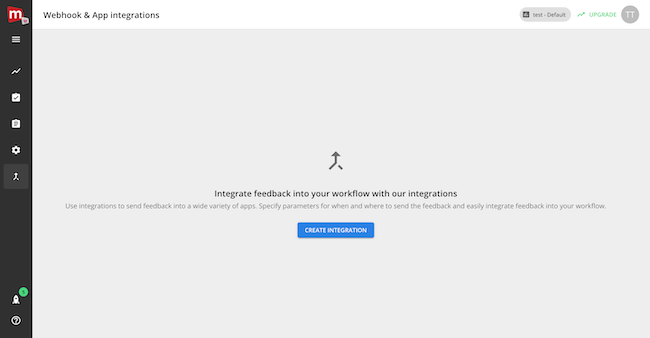
A new and improved help menu
We’ve updated the help menu to provide specific assistance depending on the current context of the user. In other words, users are now able to get page-specific information through relevant support documentation links on the page. Users also have the possibility to trigger on-page walkthroughs on the specific features on their current page.
Note: We don’t have walkthroughs for all features yet but are working hard to add these on all pages.
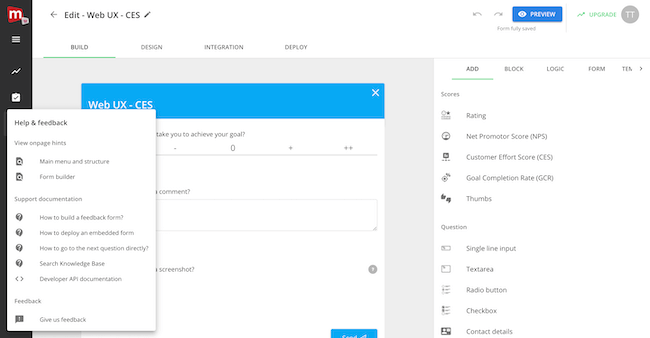
A new segmented flow for new trial users
The new segmented flow for trial users will help users with the main 4 paths when using Mopinion, including:
- Collecting web feedback
- Collecting in-app feedback
- Collecting email feedback
- Uploading historical feedback data to Mopinion
A user picks one of these paths when starting with Mopinion and the new onboarding flow will help users get their feedback collection setup. Then the user will be shown how to set up their dashboard, get a small introduction on the structure of the app and will be asked to invite their team members.
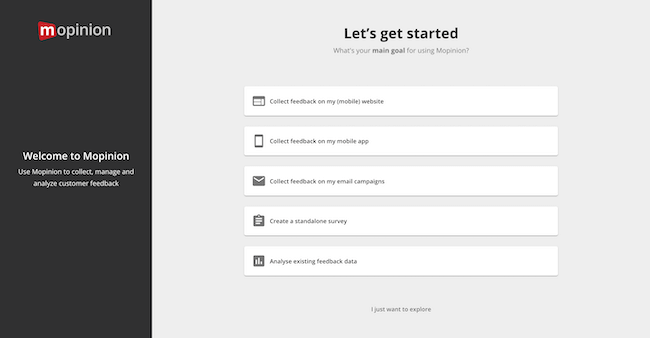
A trial checklist for users in a trial to help them discover features
To help new users discover all the capabilities of Mopinion we’ve added a Trial Checklist. The trial checklist can be found in the bottom left corner above the help menu. The trial checklist shows a user their progress in using Mopinion. They can also easily navigate to the features in the list.
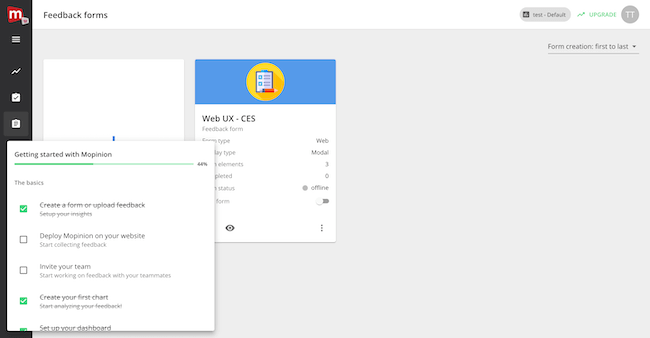
New Feedback Form Previews in Mopinion Raspberry
In Mopinion Raspberry, we’ve transitioned from using the former feedback form preview page (previously used in the Classic interface) to a brand new and fully optimised preview page inside the form builder. This page will not only make it easier for users to visualise what their form will look like once it’s live on their chosen digital channel (i.e. website, mobile app or email), but it will also enable them to make live edits in the preview window.
So what’s new?
The main difference between the two is that while previewing the form inside the form builder, you’re now also able to edit specific settings that are relevant, right on the preview page! You can change settings such as the feedback button setup and the form display type. You can then save your changes right away or discard them when closing the preview.
The new preview page includes:
- A standalone page that is accessible through a URL, for easy sharing with your colleagues and a quick preview
- A modal overlay inside the form builder
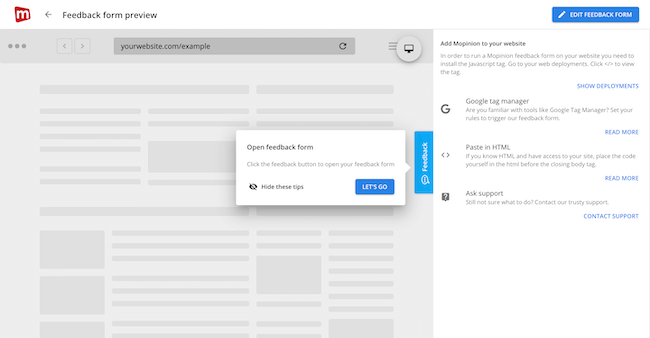
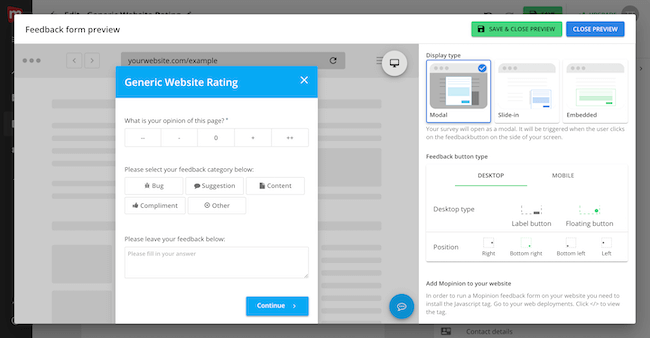
Example of a modal form preview page.
The feedback form preview page now also caters specifically to the various types of feedback forms we offer. This means that for each of the form types a relevant preview page will be shown. This will be reflected in the way the form shows up as well. For example website feedback forms will show above or inside a website mockup, whereas in-app feedback forms will be shown inside a mobile phone mockup and email type forms will show a preview of the form’s public landing page.
Additionally, deployment instructions are specified for the different types of forms. On the webview you have the option to switch to a mobile view to preview how the form would display on mobile devices.
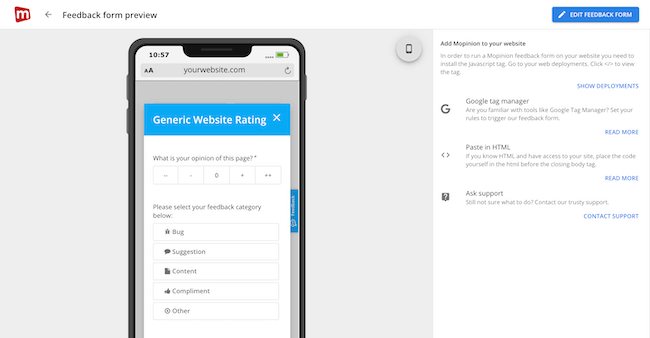
Example of a feedback form preview for a mobile device
New Knowledge Base
We’ve launched a brand new knowledge base for Mopinion Raspberry. The new knowledge base covers everything (with screenshots) from how to get started (i.e. with building and deploying feedback forms) to working with the feedback and tips on reporting. It also includes user and account settings, how-to articles, information about our integrations and mobile SDKs and much more.
Still using the ‘Classic’ interface? The pre-existing knowledge base (which supports users who are still using the ‘Classic’ user interface) is still available to you via the navigation.
Check out the new Knowledge Base here.
New Social Sign-on Option
Social Sign-on
Mopinion has just introduced a new social sign-in option for enterprise customers. This new sign-on option means that users can now log into Mopinion via their Google account, saving them precious time while simultaneously offering an extra layer of security.
In order for users to link their Mopinion account to their Google account, they first have to log in, navigate to the account page, click on the new “Socials” tab and then choose the email address they want to log in with.
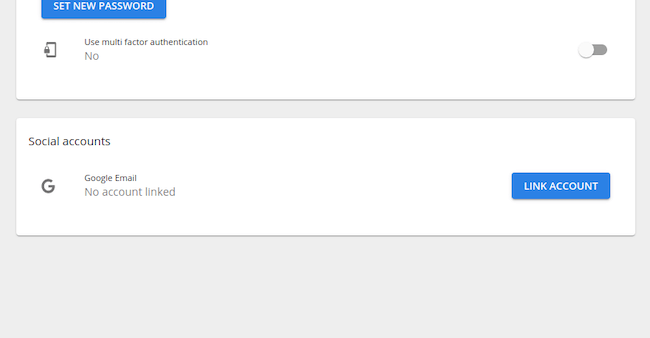
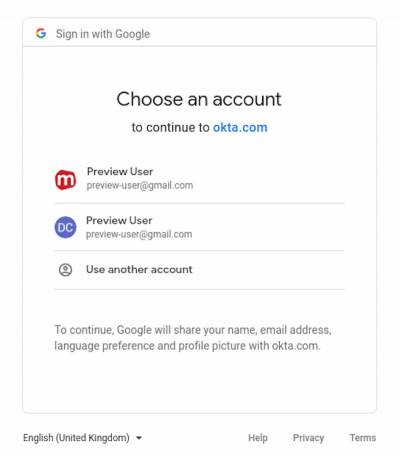
After picking their email address, they will be redirected back to the Mopinion account page with the corresponding input already filled with the social email. All that’s left to do is confirm and it’s ready to go.
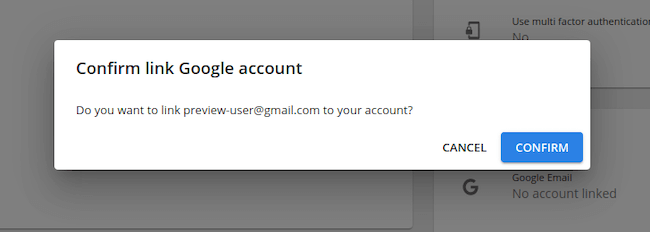
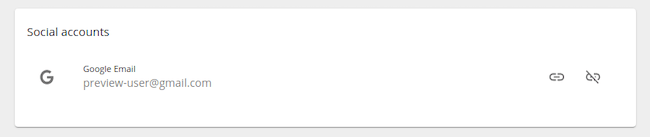
From this point on, users can log in to Mopinion by clicking the Google button on the login page.
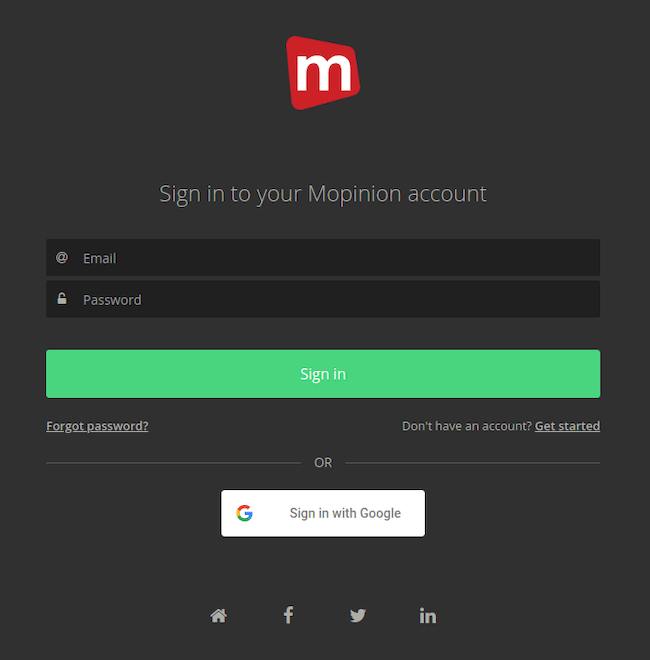
Need to unlink an account? That’s always possible!
Want access to this feature?
You can start using this feature (and many more) with our Enterprise Package. Gain access to Unlimited Dashboards, Unlimited Domains and SDKs, Dedicated Domain & Storage, Bespoke Training Services and Regular Team Consultations. Interested? Don't hesitate and get in contact with our team.
Mobile SDK enhancements & compatibility
We have released a few exciting new enhancements for our Android SDKs. Check them out below.
Screenshots displayed as a thumbnail in Full Native Android SDK
In addition to ongoing platform updates for Android, our latest Full Native Android SDK version 0.4.0 now by default displays a screenshot as a small thumbnail, leaving more space for the in-app feedback form itself.
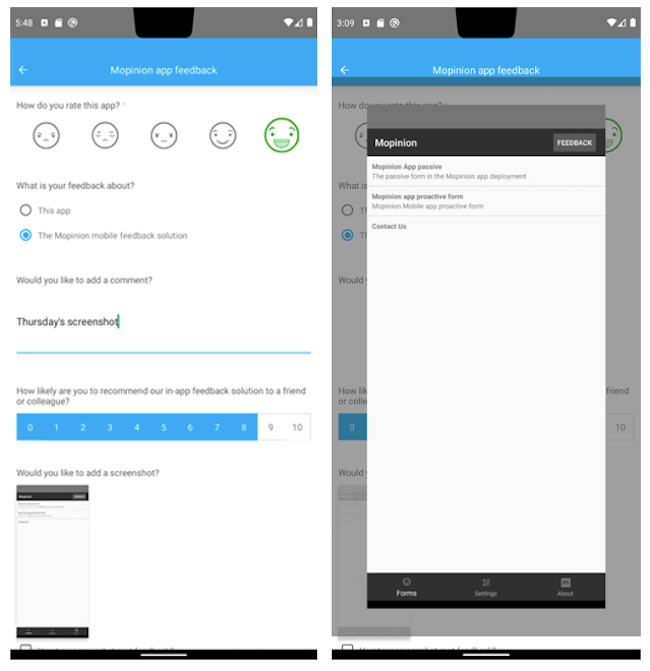
Pressing the thumbnail will show a larger image, as depicted on the right side.
The latest version also offers an optional display of the ‘Thank you’ page and automatically closes web forms.
Additional SDK updates…
Apart from the visible new features, the Lightweight SDK for Android now contains an improved routine for displaying forms to a random percentage of users.
Within a deployment, the user can set conditions for a proactive form. For instance only showing a feedback form to a select percentage of users. Previously the SDK would only act autonomously, however upon the request of many of our SDK users, we are reworking the SDK so that it also behaves interactively with the app. In other words, now it can inform the app on whether or not a feedback form should be shown for a specified event. This will give the app more control and therefore enable our customers to – for example – run some code (ie. alter the view or user interface of the mobile app, change the flow of a particular funnel, or redirect the user to a different part of the app) between receiving the confirmation from the SDK and instructing the SDK to open the form.
For the following scenario:
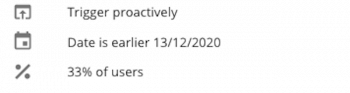
Your settings would look like this:
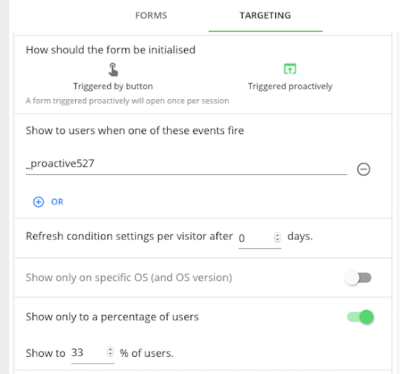
*The Android SDK is built into the Mopinion Forms app version 1.1.0, which can be downloaded from the Android Play Store.
Next up will be the iOS SDK, so stay tuned!
Suggestions or questions about the new updates?
Do you have ideas or suggestions on how we can improve our software to meet your needs? We are always open to new ideas! Feel free to send us an email.
Ready to see Mopinion in action?
Want to learn more about Mopinion’s all-in-1 user feedback platform? Don’t be shy and take our software for a spin! Do you prefer it a bit more personal? Just book a demo. One of our feedback pro’s will guide you through the software and answer any questions you may have.






