Choosing the right user feedback software, or any type of software for that matter, is a very delicate process for many businesses. Typically, the team (or role) appointed to choosing the software will start by gathering key criteria that is considered important for the business. Then they must find a suitable vendor that meets that criteria and hope that the implementation process goes as smoothly as possible. On the surface this may seem like a fairly simple task, however, according to an IBM study, only 40% (less than half!) of IT projects meet schedule, budget and quality goals.
As a result, this high risk of failure puts many businesses that are in search of software under a considerable amount of pressure to make the right decision. Especially considering making a poor (or hasty) choice can often lead to cost overruns and/or time wasted having to start over and implement another software.
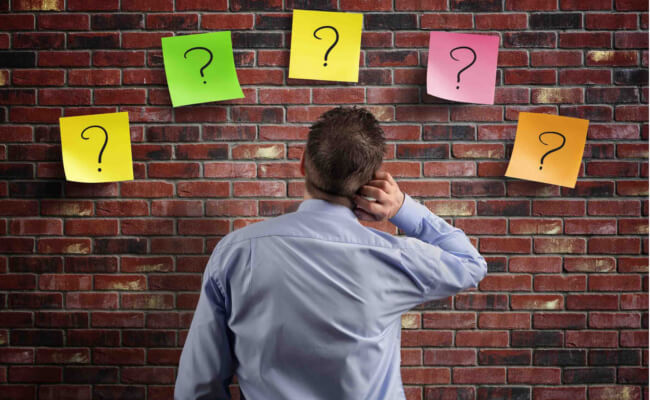
In an effort to make the decision-making process just a tad easier, we will share several tips that will guide you in choosing the right user feedback software. These tips will cover how to approach each of the steps outlined above and hopefully introduce some new factors you haven’t considered before. But first things first, what is user feedback software?
What is user feedback software?
User feedback software is a software that is used on your website or mobile app to discover how users experience your online service. These software come in many shapes and sizes. While some are intended to improve internal processes such as product development, others focus more on providing insights into the customer journey or enhancing user experience. Given this diversity in purpose, many digital-first companies are left puzzled.

Free White Paper: The importance of A good Feedback Strategy
Learn about asking the right questions in an online feedback form to get the most out of it.
Let’s get started with the first and most important tip:
1. Establish your goals
First and foremost, there should be a game plan that is based around the goals you set up for your business. User feedback software is capable of providing insights into areas such as customer satisfaction, customer loyalty, usability and much more. But which of these metrics is most important for you and what types of insights will help you reach your goals?
As Bruce Temkin (managing partner of the Temkin Group) puts it, for customer experience metrics to really have value, they must be continuously “integrated into the rhythm of the business.” In other words, start thinking about what is important to you and your business in terms of online performance.

2. Determine which features you will need
Try making a list of the most important features your user feedback software should include. It helps to keep the three main stages of a feedback programme in mind: collection, analysis and taking action. Do you want to collect feedback using passive or active feedback forms – or both?
What kinds of dashboarding capabilities (such the ability to cross tab, analyse open comments or the layout of the dashboard in general) do you require? Are a large percentage of your visitors entering your website via a mobile device? Then you’ll want to be sure you have chosen software that is mobile-friendly and responsive.

Additionally, if you’re looking to take action on particular feedback items in a timely manner, you’ll probably want software that can provide you with real-time alerts as well as sharing features. Sharing feedback items with your digital team is a much more efficient way of handling large quantities of feedback that need to be followed up on.
3. Identify the technical requirements and support you’ll need
In other words, what does the implementation of your software entail? Do you have the right knowledge in-house to implement and keep your user feedback software running smoothly? Then perhaps you don’t require any additional technical support or advice. However, if this is something your business lacks, you’ll want to be sure that the software you select includes support services.
There are three types of SaaS models/categories to consider when choosing a feedback tool: Self-Service (low price with low complexity), Enterprise (higher price with a high level complexity) and then a ‘hybrid’ of the two – Transactional (higher price with low complexity).
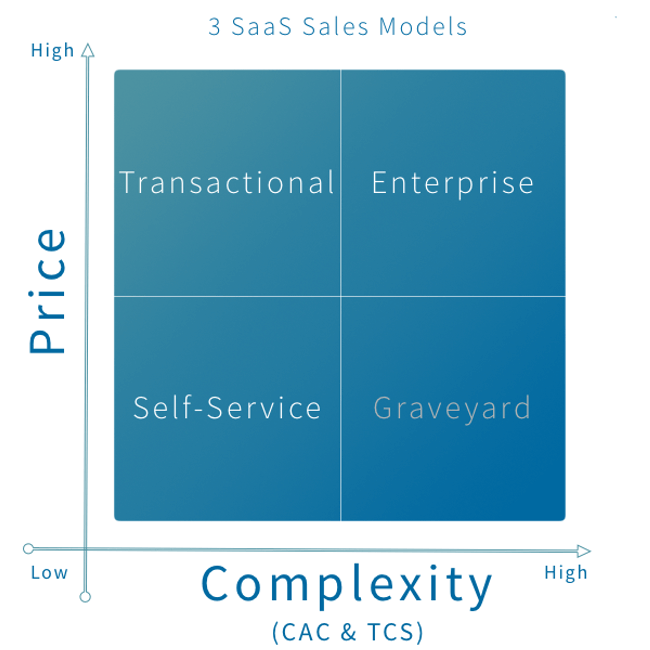
Source: Chaotic Flow
The Self-Service SaaS model is intended for digital teams who are equipped with the knowledge and skills to set up the software on their own. By way of automation and tools that ensure a smooth onboarding process, users are able to handle any issues that arise on their own. This means there is very little vendor support necessary, making self-service a very affordable option.
The Transactional SaaS model is essentially referring to models that are usage-based. In the case of feedback, this might be by measuring the amount of pageviews, feedback items collected, amount of domains, or amount of users. The support received with this type of model is somewhat more involved which ups the price a bit. For example, users will have access to inside support representatives on top of self-service tools, templates and educational content. For a business that doesn’t have a very big budget, this may not necessarily be the ideal model.
Lastly for Enterprise SaaS model, you can expect to receive a more customised software that includes full implementation and maintenance support from the vendor. This means high touch support and sometimes even solving issues onsite (plus complementary self-service tools). The pricing for such a model, however, will be higher so this is likely a more suitable option from larger teams/businesses.
4. Be aware of time & money
Time and money are also factors to be considered when choosing a user feedback software. Are you looking for a long-term solution or some quick-wins in terms of satisfaction or loyalty? Are you a small, medium or enterprise business? This may determine the size of the package you choose. And how many members of your team will need access to the software? For example, if you have a small to medium-size team, SaaS might be a good option as it is relatively low-cost per user.

5. How high are your feedback volumes?
Spreadsheet tools like Excel and Google Spreadsheets are great tools, but do you really want to export your feedback data on a daily or weekly basis to a .csv or .xls file to manually run through it? Especially as feedback volumes increase, this analysis strategy will become increasingly more difficult.
That is why dashboarding capabilities are quickly becoming a requirement of many marketers who are in the process of researching user feedback software. Dashboards and charts can be used to quickly point out trends in your data. They can also help you compare different types of data which can lead to even deeper insights. For example, perhaps you want to see how your CSAT scores rank on a particular part of the website in relation to certain browsers, operating systems and devices, or other customer data that you have in place. This is much easier to analyse when you have charts to break it all down.

Additionally, it might be smart to decide in advance just how much feedback you are looking to collect. Much of the software out there has limitations in regards to the amount of feedback items you collect, the number of pageviews, and even the number of users in your team who have access to the feedback dashboards. For more tips on analysing feedback, check out this article.
6. How do you plan on following up feedback?
Closed loop feedback is a key concept within customer feedback management that requires marketers to not only identify and monitor key touchpoints throughout the customer journey, but also listen and follow up on that feedback with customers. To do this, you’ll need to be sure you have a team in place that has access to the user feedback software and will set aside time to perform follow ups. You might also want to employ some sort of workflow management or integrate your user feedback software with a project management tool to make sure processes go smoothly.

7. Customer data and privacy
By collecting feedback, you are also collecting personal data. Note: Some software out there walks a thin line when it comes to internet privacy, meaning you should be sure you have properly addressed any potential risks that may arise, e.g. privacy-sensitive data being stored. To do this, you can consult your vendor or a legal advisor.

8. Determine which digital channels you will monitor
For starters, are you looking to monitor user feedback on just your website? Or do you want to be able to bring feedback data together from multiple digital channels – such as mobile apps, newsletters, or my accounts? Then you’ll need a tool that can collect feedback on more than one channel. With mobile usage on the rise, you might want to consider catering to visitors on your mobile apps as well.

Additionally, you should be thinking about whether you want to employ a point solution (which addresses one specific need, e.g. user feedback software) or a more robust platform (larger, conglomerate solutions, e.g. Adobe Marketing Cloud).
9. Sign up for a trial
The last and perhaps the most obvious tip is to test the software out yourself. Sign up for a trial with the user feedback software you’re interested in. There’s a lot to be learned from ‘playing around’ with the software and testing out it’s ease-of-use. With some software, such as Mopinion, you can even use your own data in a trial to see how the software works with your feedback.

Think you’re ready to decide on a user feedback software?
If you break down the process, it’s really a matter of defining your goals, taking inventory of resources you have and resources you need, and understanding the legal aspects of employing such software. Easy right?
I hope these tips give you more confidence in choosing the right user feedback software for your business.
Ready to see Mopinion in action?
Want to learn more about Mopinion’s all-in-1 user feedback platform? Don’t be shy and take our software for a spin! Do you prefer it a bit more personal? Just book a demo. One of our feedback pro’s will guide you through the software and answer any questions you may have.









